software for
data-driven traders
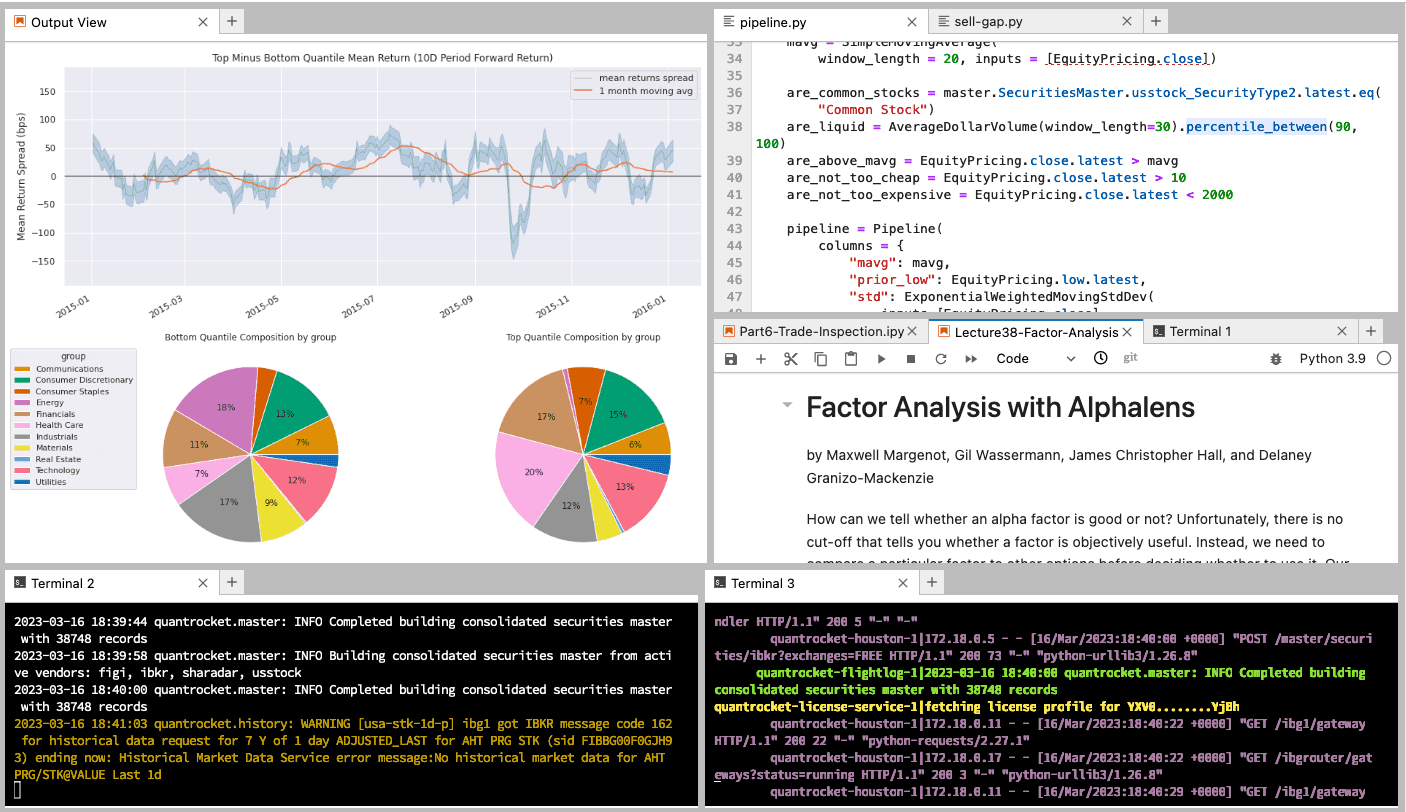
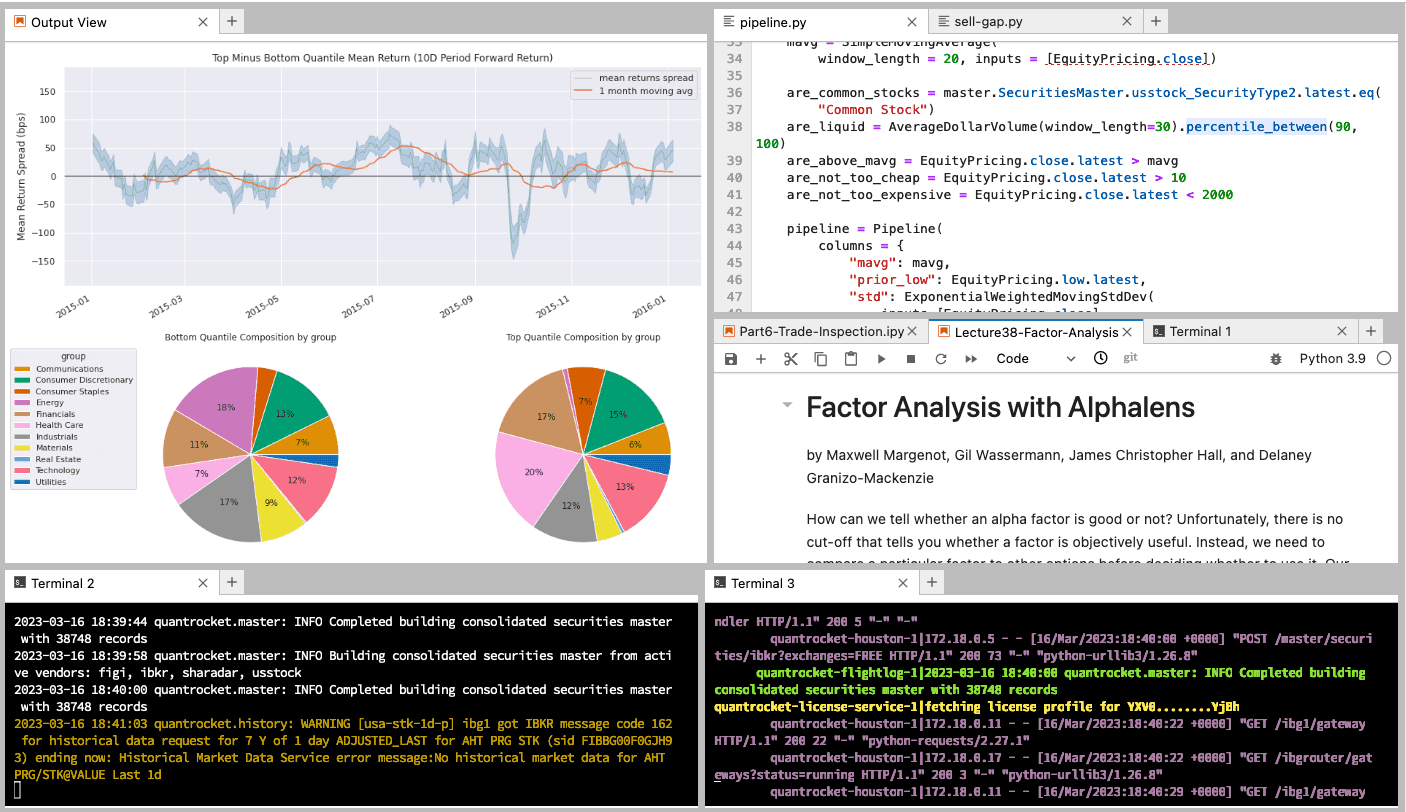
The backtesting or analysis library that's right for you depends on the style of your trading strategies. End of day or intraday? 8 symbols, or 8000? Event-driven or factor-based? QuantRocket supports multiple open-source Python backtesting and analysis libraries. Or, plug in your own custom scripts and tools thanks to QuantRocket's modular, microservice architecture.
The popular backtester that originally powered Quantopian
Key features:
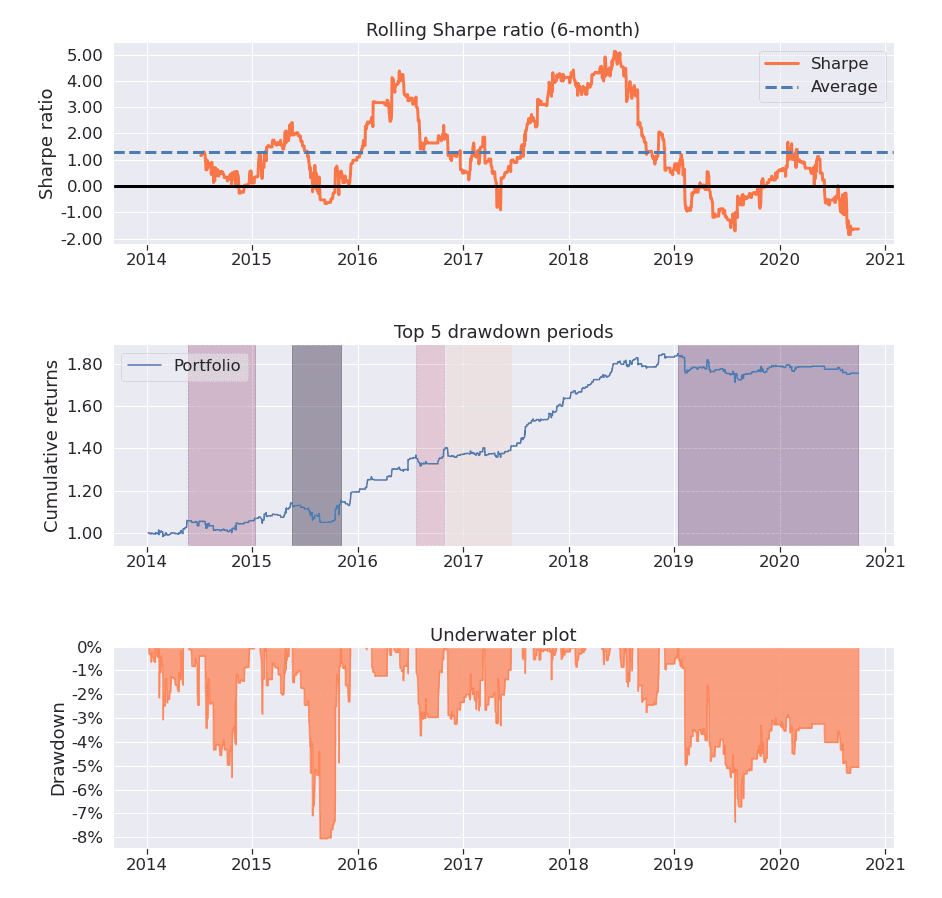
import zipline.api as algo
def initialize(context: algo.Context):
context.assets_to_buy = []
# Rebalance every day, 30 minutes before market close.
algo.schedule_function(
rebalance,
algo.date_rules.every_day(),
algo.time_rules.market_close(minutes=30),
)
def rebalance(context: algo.Context, data: algo.BarData):
positions = context.portfolio.positions
# Exit positions we no longer want to hold
for asset, position in positions.items():
if asset not in context.assets_to_buy:
algo.order_target_value(asset, 0, style=MarketOrder())
...
See Zipline code examples or read the Zipline docs
Screen and analyze large universes of securities with Pipeline
Key features:
from zipline.pipeline import sharadar
# trailing-twelve month fundamentals
fundamentals = sharadar.Fundamentals.slice("ART")
# create a universe of the top 50% of stocks by market cap
# that also pay dividends
liquid_stocks = fundamentals.MARKETCAP.latest.percentile_between(50, 100)
pay_dividends = fundamentals.DIVYIELD.latest > 0
universe = liquid_stocks & pay_dividends
# Select the cheapest 100 stocks by enterprise multiple from among
# the universe of liquid, dividend-paying stocks
enterprise_multiple = fundamentals.EVEBITDA.latest
stocks_to_buy = enterprise_multiple.bottom(100, mask=universe)
See Pipeline code examples or read the Pipeline docs
Quickly analyze the predictive value of alpha factors with Alphalens
Key features:
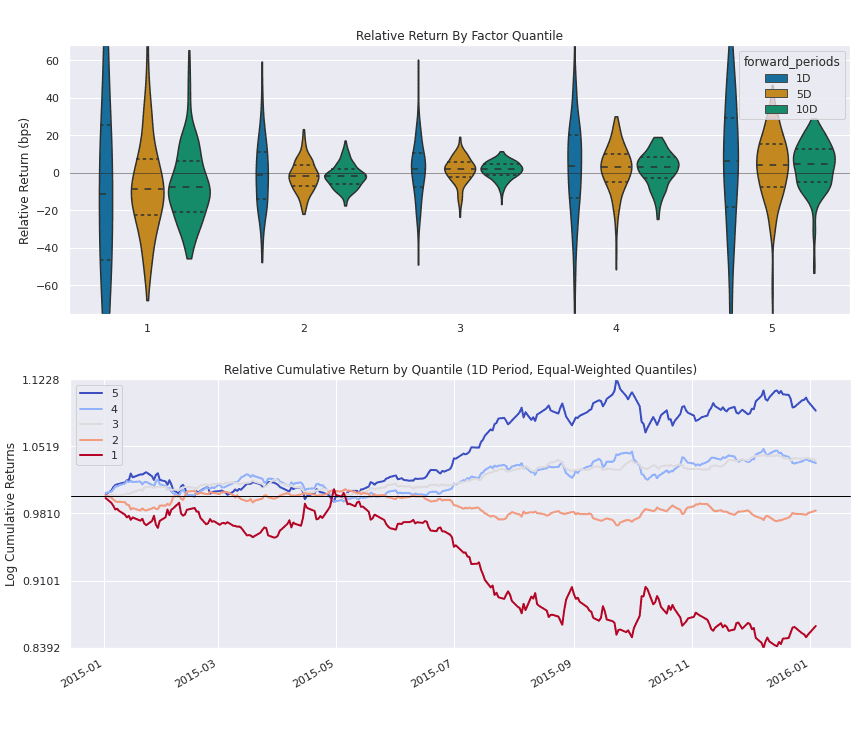
See Alphalens code examples or read the Alphalens docs
Moonshot is the backtester for data scientists
Key features:
import pandas as pd
from moonshot import Moonshot
class MovingAverageStrategy(Moonshot):
CODE = "demo-50ma"
DB = "demo-stk-1d"
def prices_to_signals(self, prices: pd.DataFrame):
# Buy when the close is above the 50-period moving average.
closes = prices.loc["Close"]
mavgs = closes.rolling(50).mean()
signals = closes > mavgs.shift()
return signals.astype(int)
See Moonshot code examples or read the Moonshot docs
First class support for machine learning strategies with MoonshotML
Key features:
import pandas as pd
from moonshot import MoonshotML
class DemoMLStrategy(MoonshotML):
CODE = "demo-ml"
DB = "demo-stk-1d"
def prices_to_features(self, prices: pd.DataFrame):
closes = prices.loc["Close"]
features = {}
# use past returns...
features["returns_1d"]= closes.pct_change()
# ...to predict next day returns
targets = closes.pct_change().shift(-1)
return features, targets
def predictions_to_signals(self, predictions: pd.DataFrame, prices: pd.DataFrame):
# buy when the model predicts a positive return
signals = predictions > 0
return signals.astype(int)
See MoonshotML code examples or read the machine learning docs
Run custom scripts or connect third-party backtesters
A hint of what's possible:
import backtrader as bt
class DualMovingAverageStrategy(bt.SignalStrategy):
params = (
('smavg_window', 100),
('lmavg_window', 300),
)
def __init__(self):
# Compute long and short moving averages
smavg = bt.ind.SMA(period=self.p.smavg_window)
lmavg = bt.ind.SMA(period=self.p.lmavg_window)
# Go long when short moving average is above long moving average
self.signal_add(bt.SIGNAL_LONG, bt.ind.CrossOver(smavg, lmavg))
See a complete example or read the custom scripts docs
Most quants spend 80% of their time wrangling data and only 20% doing research.
QuantRocket puts a wealth of global market data at your fingertips so you can focus on analysis.
What will you ask the data?
>>> prices = get_prices('us-stk-1d').loc["Close"]
>>> sectors = get_securities_reindexed_like(prices, fields=["Sector"]).loc["Sector"]
>>> eps = get_sharadar_fundamentals_reindexed_like(prices, fields=["EPS"]).loc["EPS"]
>>> eps.groupby(sectors).mean()>>> prices = get_prices("us-stk-1d").loc["Close"]
>>> borrow_fees = get_ibkr_borrow_fees_reindexed_like(prices)
>>> borrow_fees.where(prices < 1).rank(axis=1)>>> at_close = prices.xs("16:00:00", level="Time")
>>> near_close = prices.xs("15:30:00", level="Time")
>>> is_up_for_session = (near_close - at_close.shift()) / at_close.shift()
>>> last_half_hour_returns = (at_close - near_close) / near_close
>>> last_half_hour_returns.where(is_up_for_session)>>> cl_prices = get_prices("cl-fut-1min", times="14:00:00").loc["Close"]
>>> gold_prices = get_prices("us-stk-1d", sids="FIBBG000CRF6Q8").loc["Close"]
>>> contract_nums = get_contract_nums_reindexed_like(cl_prices, limit=2)
>>> month_1_prices = cl_prices.where(contract_nums==1).mean(axis=1)
>>> month_2_prices = cl_prices.where(contract_nums==2).mean(axis=1)
>>> cl_in_contango = month_2_prices > month_1_prices
>>> gold_prices.where(cl_in_contango)Find your data in the Data Library

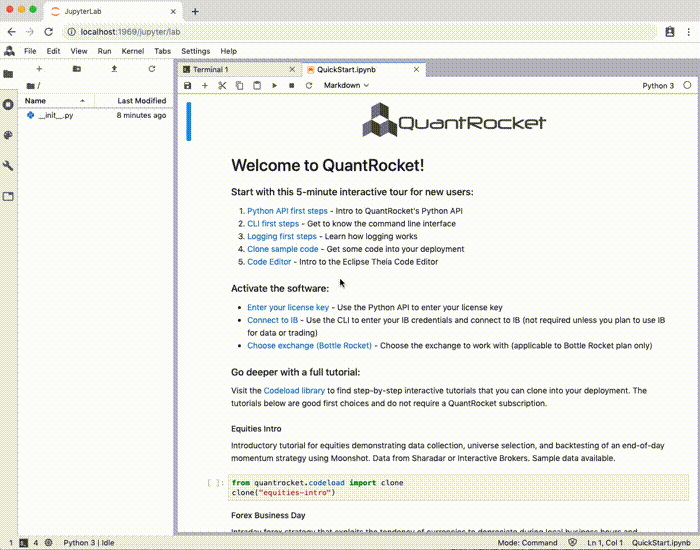
QuantRocket's home base is JupyterLab, the IDE of choice for data scientists. (VS Code is also supported.)
Comprehensive hover documentation with auto-complete is available for all of QuantRocket's APIs.
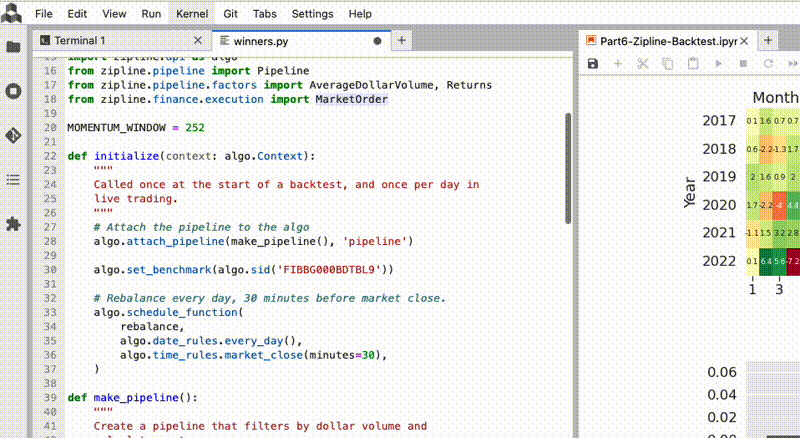
Real-time market data, powered by your choice of provider.
An intuitive API with a flexible feature set, powered by QuantRocket.
Backtesting is only the first step. Once you go live, you need a clear picture of performance to assess whether live trading is mirroring your backtest.
Find more example strategies in the Code Library